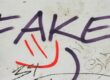Every piece of equipment you use in your business has a shelf life. The same is true for IT equipment, hardware and software. As the end of life of your IT equipment approaches you need to decide how to upgrade to new systems and how to dispose of the old tools.
Planning for the transition is vital in order to maintain smooth operation of your business and make life easier for your employees.
What does the end-of-life actually mean?
To remain safe and effective software needs to be updated so it is secure against the latest threats and so it can work with changing hardware technology to remain efficient. At a certain point of time the developer of any software will stop providing updates for it such as security patches.
When the developer stops working on the software it is no longer secure and it will start to experience compatibility issues. The software has reached the end of its usefulness. This is the stage many companies do not plan for and it can leave them in trouble.
The reason this is such an issue is because with no plan in place to migrate to a new solution, and still a business need to use software to complete business tasks, the company simply continues to use the outdated software, despite the lack of security and technical updates.

The temptation to continue with the outdated software is strong because the time involved in installing new software into the IT environment and the loss of productivity during the transition has an impact on business profitability. If a business continues to use software long after the latest updates were available sooner or later they will start to run into problems.
What software issues may arise?
Lack of security
Without updated security patches hackers will find it much easier to find and exploit vulnerabilities in the software and this will compromise the businesses IT systems.
Hackers are aware that lots of businesses fail to adapt quickly enough to end of life software and are actively looking for opportunities that arise due to lax upgrade policies. Many companies falsely believe that simply having the latest anti-virus software installed will protect them against these threats. This is not the case if the software they are using is outdated leaving an easy route into the system.
Legal difficulties
Data breaches are a serious issue and can cause significant damage to a company reputation and incur large fines. The introduction of GDPR has upped the stakes even further. By using EOL software a number of legal and regulatory issues become apparent.

Outdated software may cause errors in accounting, finances, taxes and so on. In addition, a security flaw in an outdated software program could allow a hacker access to sensitive information, which is a duty of the business to keep safe and secure.
Applications stop working
It’s not unusual for businesses to use multiple software applications in combination to complete business activities. Files created in an outdated program may no longer be compatible with other apps in the workflow and they may also be incompatible with other clients’ up to date programs. The same applies for suppliers, or other organizations you need to collaborate with.
This can not only look unprofessional, it could cost the business revenue if they are unable to complete work effectively.
It could cost you more to run
Financial impact is one of the reasons companies persist with end of life software but the reality is that keeping an outdated software application working in your IT environment can often cost more money in IT support and lost time in the long term.
Many IT support companies won’t offer support for outdated software and those that do might charge a high rate to do so. Ultimately, it’s safer and cheaper to update the software.
Plan ahead to avoid EOL software dangers
Use network inventory software
One way to ensure you’re not caught out by expiring software is to get visibility over your entire IT hardware and software infrastructure with an inventory tool. This allows you to maintain everything and you’ll know well in advance which programs are coming up to EOL and need to be upgraded.
Remove EOL software
Having a plan on how to migrate the data from expired software to a new system ahead of time is a good idea, so you can test that everything works well before removing the old software in order to keep your systems secure.
Find good IT support
Working with a professional IT support company will ensure many of the practices we have discussed in this article are delivered, ensuring software transitions are planned ahead of time and the security and legal issues that could arise due to EOL software never occur.
About Mustard IT, your security partner
Mustard IT is a trusted team, experienced in security and able to explain complex issues to you in a language you’ll understand. Contact us today to find out how we can help you.