How do you take care of your data? Data loss can come in many forms, so it’s vital that your business is prepared to protect it by taking a multi-faceted approach. Data backup is the best strategy you have to recover from accidental or malicious data loss.
The digital business environment is often a fragile one. No matter how well you protect your data, there are always potential problems waiting to delete or destroy it. Protecting your business data has many clear benefits. You need to keep your confidential business dealings private to maintain a competitive edge. You need to carefully manage customer information to comply with strict data privacy regulations. And it’s very likely you’ve plenty of information that’s critical to the management of your business. There are three main strategies any business must consider providing for adequate protection against data loss. Each business must do their best to prepare for threats to data integrity and security, they must prepare a reliable data backup program, and have a solid disaster recovery plan in place.
How can data go missing?
There is a surprising amount of ways to lose data in the workplace. While viruses and malware are certainly a threat, there are often more mundane issues that can threaten the integrity of the information you store.
Human error: employees are often the ones responsible for data loss. Have you ever accidentally deleted a file or overwritten changes on an original file? Misfiling documents and even spelling errors in document names can be enough to make data disappear.
Hard drive damage: hard drives are where data is usually stored, and they are surprisingly fragile. They can be temperamental, and many things can cause them to stop working. The internal systems can be sensitive to heat, humidity and movement. Keep them still and avoid bumping or dropping them. Hard drives should be well ventilated to keep them cool and dust should be removed from internal workings regularly. Hard drives can also wear out over time so ensure a regular maintenance and replacement schedule is in place.
Viruses and malware: these can come in various forms. Ransomware withholds data and it’s sometimes better to cut the losses and trash the infected computer rather than negotiate. Malicious malware can delete data or steal it.
Power outage: these can happen suddenly and without warning. If computers are in the middle of a process it will not be completed which can cause damage to software and hardware. You can lose unsaved data and expect open files to corrupt. If power is turned off at the exact wrong moment a computer can be rendered unsalvageable.
Liquid damage: a very common threat to computers and the data inside. Spilling coffee on a laptop computer can destroy the inside as it’s very acidic, and water damage can cause short circuits. Dropping mobile devices into sinks and toilets is not unheard of either. Keep all electronic devices in water resistant or water proof cases to protect them where possible and reduce the proximity of coffee and other drinks to desktop computers.
Computer theft: literally the theft of the entire machine and all the data held within it. It’s more likely to happen to laptop computers and mobile devices. These are easy to forget at cafes, airports restaurants and in taxis. Often the thefts are opportunistic, but they can be targeted, too. Offices can be broken into and have hardware stolen. Remote restore to default or data wiping can be the only way to protect isolated data on a stolen device but also passwords and other security information that could be used to breach the larger network.
Disaster: these are often unpredictable. A building fire, flood or catastrophic weather conditions can compromise data quickly. If there is notice to prepare (as often in the case of flooding) take action to backup all data and remove systems to a drier location. If it’s not something you can foresee then rely on your backup procedures to recover the data.
Internal theft: never underestimate the power of an angry staff member. A person will the right clearances and access can delete swathes of data and destroy other infrastructure. Data can also be stolen. It is not a common scenario but it’s worth acting to prevent it. If an employee is terminated or leaves the company all access including passwords and profiles should be deleted or changed immediately, and all work devices handed in before leaving. If this is neglected it can become a serious data security risk.
Software corruption: we’ve all experienced the pain of having a software package crash that results in lost data – wasted time and effort that needs to be redone. Crashes can have unseen effects too, like corrupting other data and deleting files. It may even prevent the software from running again depending on the severity of the crash. Help prevent this by scheduling shut downs, avoiding spontaneous power outages and encouraging staff to save work regularly. Many cloud-based software programs have automatic saving which can help avoid this type of data loss.

What is data backup?
Backing up data means saving a copy of it somewhere apart from your every day working devices. It can also mean making copies of infrastructure, too. Having this data updated regularly means it will be accessible to replace any data lost through the means described above. Understanding the ways data can be lost helps to drive home how important data backup is to a business. There are four main ways you can choose to approach your data backup strategy. Work with your IT specialists to determine which strategy is the right fit for your business.
Local backup of server without drive rotation
This is the simplest set up and is often how small businesses first approach their backup strategy. All files are copied and saved to a server that is kept in the same location as the working computers. All devices backup to that server only. It’s a great solution if single files or records are deleted and need to be retrieved, but if they office burns down you’ll lose everything.
Offsite backup via hardware
This functions in the same way as the first example, but the data is saved to removable files or tapes that are removed and stored away from the office. Because the data is separated from the office there is a better chance of maintaining data integrity in case of an emergency. There are some drawbacks to this method. Maintaining this system can be cumbersome and slow. Moving the tapes and storing them offsite can be costly and increase security considerations. Backing up data manually in this way can also be delayed or deprioritised by busy employees.
Offsite backup to the cloud only
Instead of storing copies of data onsite, all of it is sent to a remote cloud-based storage centre. These backups can be set to be conducted automatically at regular intervals, so there is a reduced chance of skipped or forgotten days. It’s relatively fast, and the pathway the data takes between the computers and the server is encrypted and secure. The data itself is secure once held in heavily fortified cloud servers. Restoration of the data can take time, but smaller recovery tasks should not take long. Restoring a complete server can take significant time, but the security and reliability benefits tends to offset those concerns. Restorations should be able to be conducted outside of trading hours in order to reduce any trade interruptions. Data storage can become expensive depending on how much data is kept. Restoring offsite data can also be challenging in situations of large-scale challenges as a stable internet connection is required to transfer the data back to the office devices.
Combination of onsite and offsite backup
The final option is to operate with a combination of both types of data backup. An onsite server can be used to backup along with a secure offsite cloud-based storage solution. Why would this present a good choice? If there is a catastrophe that’s local to your office, the cloud-based storage will be there to keep your data secure, and able to be restored later. The onsite storage will keep the same data. The proximity will allow for smaller file recovery to be done very quickly, and for larger file restoration to be achieved faster, if the loss is not caused by a physical impediment like fire or flood. It’s a combination of speed, location and security. It’s always better to have more copies of data than you think you’ll need, but you also need to be aware and responsible for the storage and transmission.

Tips to make business data backup easier
Backing up a system can take time, especially if it is large. It’s best done at the end of the day, out of hours.
Make it automatic: many programs and operating systems can be commanded to backup systems automatically. Some programs are saved to the cloud whenever changes are made so the backed-up copy is the most up to date.
Schedule it: if you can’t back everything up automatically then schedule it as a non-negotiable part of daily practice. It may be tempting to delay and put it off but every bit of data that remains uncopied is at risk of being deleted and made unrecoverable.
Train staff: get the message to your staff that backing up data is critical. Depending on the set up of your business IT infrastructure you may be able to coordinate backups centrally or individual devices may need to be backed up manually. If this is the case require staff to do it before leaving at close of business.
Disaster recovery plan
Prudent business owners have a disaster recovery plan laid out in case of a hacking or cyber security breach attempt. Similarly, there should be a recovery plan in place to guide staff through a data loss situation. Saving the data is the first step. Having a plan to retrieve the data and deploy it is the next one.
Data retention
Be clear about where your data is stored, and exactly what is backed up. To recover a catastrophic loss, you will need a copy of your infrastructure, not just your files. Recovery can take time – how long can you afford to be without your IT systems? This will influence your recovery time objective and will help you understand what tech and support you’ll need to get back up and running within the required timeframe.
Recovery ability
Depending on the situation you may need to replace hardware as well as data. You’ll also need hardware to facilitate the process of bringing everything back online. Your recovery may be launched from the storage site of the data temporarily, but it will need to be re-established at your point of business sooner rather than later. Do you have the hardware on hand, or do you have a plan to acquire it on short notice when you need it?
Security
Ensure that the data recovery process is secure. You’ll need solid connectivity that is well protected while you’re transferring large amounts of sensitive information.
Planning is key
Backing up the files regularly is great, but the disaster recovery process can be convoluted. How can you get your data back and working for you as soon as possible? Make a clear plan of how you will approach the situation. If you’re not sure about how to manage or facilitate the process speak with your local IT specialists. Testing is also important, so you’re not caught out when it happens, such as sample restores at scheduled intervals. In times of crisis it’s sometimes easier to outsource the management of the process to an impartial team. They are more likely to be cool headed and methodical and can get you up and running faster. If possible, build the recovery plan with them so you have the same clear objectives in mind.
About Mustard IT, your data backup partner
Mustard IT provide the design, build, installation and maintenance of secure IT servers and networks, and assist businesses to develop thorough data protection and data backup strategies. Our trusted team are experienced able to explain complex issues to you in a language you’ll understand. Contact us today to find out how we can help you.








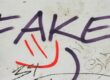





1 Comment