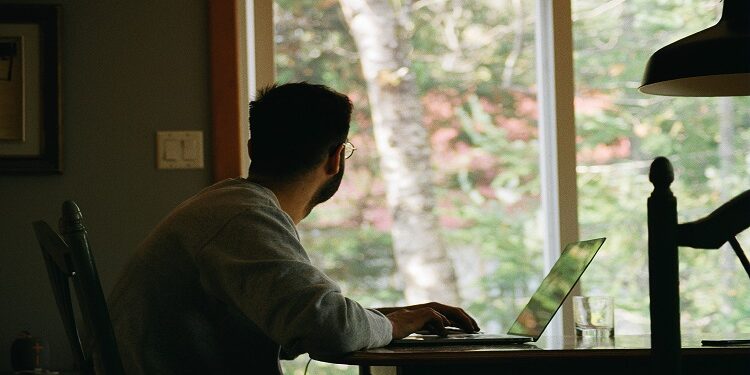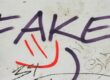Trend reports have been predicting more hybrid working between home and the office for several years, and it turns out they were right – the whole process just got rapidly accelerated by the advent of a global pandemic.
The trends have still been proven correct however, even now with the pandemic easing thanks to vaccines, masks, and greater immunity, many businesses are sticking with the hybrid work model.
It means millions of workers will now do their job in this way with modern IT infrastructure allowing collaboration and video conferencing to keep disparate teams connected.
Part of the challenge in servicing this mode of work however is the mix of various technologies, platforms, and tools especially in the home office environment.
The IT infrastructure, broadband speeds, and comms might not be as efficient as those available in a serviced commercial office.
Setting up an effective communications infrastructure that can improve the employee experience, when working outside the office should be a priority for those companies employing hybrid working.
There are always going to be new things to learn while moving to such a different way of working than we all have done for the several previous decades. However IT can help to make a positive impact if the right choices are made.
Hybrid teams
Sharing and collaborating on documents with colleagues, video meetings and project management tools shared with remote team members are all vital in the current hybrid working environment. Hybrid workers are more reliant on tech today than ever before.

Despite this there should be a bigger strategy in play. Simply providing access to the latest technology is not enough to assist hybrid workers alone. Plus, learning new tools and technology systems can be time consuming and more difficult when working alone out of the office without tech support.
With this in mind employers should think about if any new technology is necessary before buying it. While they may want to show hybrid workers that they are investing in tech to help employees, they need to be wary of it having the opposite impact and making things more complicated.
It’s often possible and more effective to adapt existing tools and technology to hybrid working requirements without investing in new systems.
Another priority should be making the home office environment closely replicate the office setup to allow workers to switch seamlessly between the two locations.
Manage employee IT privileges
It’s easy for processes to be overlooked when you’re trying to help remote staff fix issues with IT so they can get on with their work. If you’re worried about downtime you may consider elevating the employees privileges so they can attempt to fix the issue themselves.
A by-product of enabling greater privileges to an employee is that they will also gain access to authorise other actions that are designed to be reserved for those with specific admin rights.
Your IT security policy should be designed to give as few employees as possible the ability to action major changes.
When this security measure is ignored there is a much greater risk of an insider attack where an employee steals sensitive corporate data or deliberately damages the IT systems. It’s clear this sort of decision creates a major increase in vulnerabilities and should be avoided.
The best solution in this instance is to use a remote desktop service. While this still involves some delays to resolving issues, it is much safer. An IT team member can fix the issues remotely and reduce the chances of a security breach.
Invest in training
If it is decided that new technologies are required to assist with hybrid working, then you should invest in training for the IT team and your employees who will be using the tools.
In order to help your IT support team with the challenges of hybrid working it is also worth looking at the ways you support employees. You could consider extending helpdesk hours and the contact methods available for IT support for remote employees to suit those working more flexible hours, for instance.
Implementing system monitoring software to provide early detection of potential issues could be another example of how to greater support remote workers and reduce downtime spent waiting for support.
About Mustard IT, your security partner
Mustard IT is a trusted team, experienced in security and able to explain complex issues to you in a language you’ll understand. Contact us today to find out how we can help you.