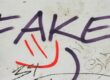Many business owners think they’re flying under the radar when it comes to cyber threats.
Unfortunately, that’s far from the truth. Cybercriminals target businesses of every shape and size, though it’s fair to say that small- to medium-sized businesses (SMBs) have been feeling the brunt of the impact lately.
It’s a matter of the consequences. As many as 60% of smaller businesses have to close – often even file for bankruptcy – because of cyber attacks.
The good news is that you can vastly enhance your cyber defences by understanding the risks and taking incisive, proactive action to address them.
Let’s explore the five top cyber risks, backed by some statistics, and explore practical solutions to keep your business safe.
1. Phishing Attacks
Phishing attacks typically involve fraudulent emails, text messages, or websites that appear to be from legitimate sources.
They aim to trick employees into revealing sensitive information or clicking on malicious links.
- Phishing accounts for over 80% of reported security incidents.
- For small businesses, phishing is identified as the leading cause of data breaches in 41% of cases.
- The financial impact is staggering, with global losses exceeding $17,700 every minute due to successful phishing campaigns.
Your business might be particularly vulnerable because:
- It lacks sophisticated email filtering systems
- Employees may not be trained to recognise phishing attempts
- A single successful attack can compromise all of your data
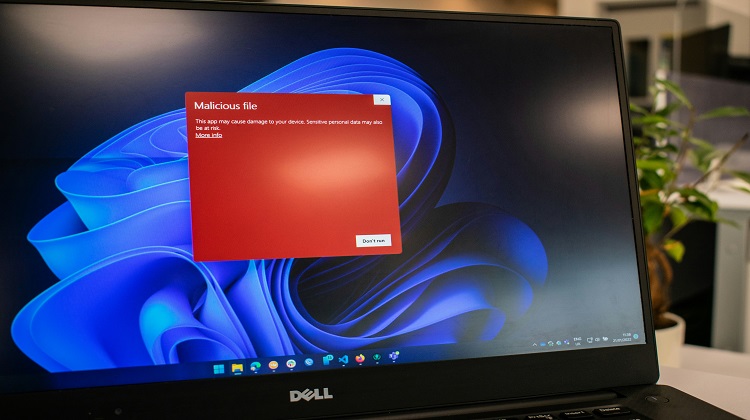
The Solution
To protect your business from phishing attacks:
- Implement Robust Email Filtering: Invest in a high-quality email security solution to detect and quarantine suspicious emails before they reach your employees’ inboxes.
- Conduct Regular Security Awareness Training: Educate your staff about the signs of phishing attempts. This includes unexpected attachments, urgent requests for sensitive information, and slight misspellings in email addresses or domain names.
- Use Multi-Factor Authentication (MFA): Implement MFA for all accounts, especially email and financial services. This adds an extra layer of security even if passwords are compromised.
- Keep Software Updated: Regularly update all software, including operating systems, applications, and security tools. Many updates include patches for security vulnerabilities that phishers might exploit.
- Verify Requests Independently: Encourage employees to verify unusual requests through a different communication channel, especially if they involve sensitive information or financial transactions.
2. Ransomware
Ransomware is a type of malicious software that encrypts a victim’s files and demands a ransom payment for their release. It’s one of the most common impacts of a successful phishing attack.
- Approximately 71% of ransomware attacks target small businesses, often because they lack robust cybersecurity measures.
- The average ransom demand is around $116,000, but the recovery cost can reach nearly $2 million.
- Shockingly, only 8% of businesses that pay a ransom manage to recover all their data.
Ransomware attacks can be devastating for SMBs businesses because:
- They can halt operations entirely
- Critical data may be lost if proper backups aren’t in place
- The financial impact can be substantial, both from potential ransom payments and lost business
- Even if the ransom is paid, there’s no guarantee that data will be fully restored
The Solution
To protect against ransomware:
- Implement a Robust Backup Strategy: Regularly back up all important data and verify that these backups can be restored. Store backups offline or in a separate, secure location. This is your best defence against ransomware.
- Keep Systems Updated: Patch and update all systems and software regularly. Many ransomware attacks exploit known vulnerabilities in outdated software.
- Use Advanced Endpoint Protection: Employ modern antivirus and anti-malware solutions that use behavioural analysis and machine learning to detect and block ransomware before it can encrypt your files.
- Develop an Incident Response Plan: Have a clear plan for how to respond if you fall victim to a ransomware attack.
- Consider Cybersecurity Insurance: While it’s not a replacement for good security practices, cybersecurity insurance can offset the financial impact of a ransomware attack.
3. Weak Passwords
Weak passwords remain a major vulnerability for most businesses, providing an easy entry point for cybercriminals.
Even after years of being warned about how weak our passwords often are, the statistics surrounding password security are worrying:
- Over 24 billion passwords were exposed by hackers in 2022 alone.
- Around 64% of passwords contain only 8 to 11 characters, making them relatively easy to crack.
- An estimated 19% of enterprise professionals still use easily guessed passwords or share them across accounts.
Weak or reused passwords are a major vulnerability because:
- They’re easy for cybercriminals to guess or crack using automated tools
- If one account is compromised, others using the same password are at risk
- Employees often use the same passwords for work and personal accounts, increasing the potential attack surface

The Solution
Strengthening your password security isn’t complicated, but it does require commitment:
- Use a Password Manager: These tools generate and store strong, unique passwords for each account. This eliminates the need for employees to remember complex passwords while significantly enhancing security.
- Implement a Strong Password Policy: Require long passwords with a mix of characters. Consider using passphrases instead of complex, hard-to-remember passwords. A passphrase like “correct-horse-battery-staple” is both easier to remember and more secure than a shorter, complex password.
- Enable Multi-Factor Authentication (MFA): This adds an extra layer of security beyond just a password. Even if a password is compromised, MFA can prevent unauthorised access.
- Regular Password Changes: But not too often – that can lead to weaker passwords. Aim for every 3-6 months, or immediately if there’s any suspicion of a breach.
- Educate Your Team: Make sure everyone understands the importance of strong, unique passwords and the risks associated with weak or shared passwords.
- Consider Passwordless Authentication: Technologies like biometrics or hardware tokens can provide strong security without traditional passwords.
4. Insider Threats
Not all cybersecurity threats come from outside your business. Sometimes, the biggest risk is sitting right in your office.
Insider threats are more common than you might think:
- Insider threats account for about 43% of all data breaches, involving both intentional and unintentional actions by employees.
- These threats are notoriously hard to detect and can cause large-scale damage before being uncovered.
Insider threats are particularly dangerous because:
- Insiders already have access to your systems and data
- They know your security measures and how to bypass them
- It can be hard to detect when someone with legitimate access is misusing it
The Solution
Protecting against insider threats requires the right tools combined with strategic thinking:
- Implement the Principle of Least Privilege: Give employees access only to the data and systems they need for their jobs. This limits the potential damage from a single compromised account.
- Monitor User Activity: Use software to track how your data and systems are being accessed and used. Look for unusual patterns that might indicate misuse.
- Conduct Regular Security Training: This helps prevent accidental insider threats caused by lack of knowledge. Ensure employees understand the importance of data security and their role in maintaining it.
- Secure Your Physical Premises: Don’t forget about physical security – lock up sensitive areas and use access controls to restrict entry to certain parts of your office.
- Perform Regular Audits: Regularly review user accounts, access privileges, and activity logs to ensure everything is as it should be.
- Establish an Employee Exit Process: When employees leave, ensure all their access is promptly revoked and company data is returned.
5. Unpatched Software
There’s a reason why software vendors are constantly releasing updates – they’re vital for security.
However, you’d be amazed at how many business owners fail to update software regularly, leaving their systems vulnerable.
- Approximately 33% of organisations were hit by ransomware in the past year due to unpatched vulnerabilities.
- Known vulnerabilities are frequently exploited, often within hours of being publicly disclosed.

Using outdated software puts your business at risk because:
- Known vulnerabilities can be easily exploited by cybercriminals
- Older software used by certain businesses may lack important security features
The Solution
Keeping your software up-to-date is fundamental to addressing these risks:
- Enable Automatic Updates: Where possible, set your software to update automatically. This ensures you’re always running the latest, most secure version.
- Regular Update Checks: Schedule regular checks for software that can’t update automatically. Make this part of your routine IT maintenance.
- Have an Update Policy: Make it clear who’s responsible for updates and how often they should be done. This should cover all software, including operating systems, applications, and firmware.
- Test Updates: Before applying updates across your whole system, test them on a small scale to ensure compatibility with your existing setup.
- Consider Cloud Solutions: Cloud-based software is often updated automatically by the provider, meaning you essentially don’t have to worry about handling updates yourself.
Wrapping Up
Cybersecurity might seem challenging, especially for small businesses with limited resources. However, it’s simply not an area you can afford to neglect.
The bottom line? Implementing excellent security practices is far less expensive than the potential cost of a successful cyber attack.
If you need more support or expert guidance with your security strategies, Mustard IT is here to help. Our team specialises in providing cybersecurity solutions tailored to your business’s unique characteristics.
Don’t wait until it’s too late – contact us today to learn how we can strengthen your cybersecurity defences and give you peace of mind.